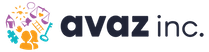We want communicators to light up on seeing their AAC devices. We want them to be drawn to their device and be interested in using it. A communication device is the AAC learner’s voice. So, it goes without saying that the device must be in tune with who they are as an individual and what their interests, needs, and wants are. This is why customisation of device settings and personalizing a device for an AAC learner is a significant step for their communication success.
An AAC user’s device must show off their personality. This is easier done when communicators themselves are involved in the process of customisation. Our role in tailoring an AAC system to a communicator’s needs is to observe. We investigate. We talk to all the stakeholders in the communicator’s life and include elements that they can identify with. Then we observe more as they continue to use the device and customise more.
The Vocabulary
AAC Vocabulary that has not been personalized for a communicator limits their potential for learning. Most robust systems come with core vocabulary and a set of fringe words already programmed into them. Personalizing the vocabulary for a communicator should more be an imperative step rather than an optional activity.
When communicators have easy access to core words, it allows language building. Include all the fringe words that are relevant to the communicator’s life such as
- Their name and names of family members
- Places they often visit
- Items of high interest such as their favorite stuffed animal or book
- Food
- Activities
- Quick phrases such as ‘I need a break’, ‘I need help’
Personalizing your AAC device is easy with Avaz. You can add multiple items effortlessly and have all the vocabulary ready for the communicator in no time. This is particularly useful wen you want to quickly add a set of words related to a communicator’s new-found interest such as the upcoming Lego movie.
The Pictures
For picture-based AAC systems, symbols and images play a crucial role. When there is an extensive collection of symbols to choose from, it makes the customisation easy. ( Avaz AAC has over 15,000 Symbolstix pictures).
It’s best to include photos of the communicator and family members & friends in their About Me Folder.
With Avaz AAC, you can add photo using the following methods:
- Use the device’s camera to take photos
- Upload existing photos stored in the device gallery/photos
In addition, you can also add it from the internet. Say, you want to discuss the SpaceX launch for the communicator interested in space, you can search for it from within the app and add it.
Zoom and High Contrast
The Picture zoom is also a great feature that provides visual stimulus to communicators.
Here’s a post shared on instagram that illustrates how there was communication with the Zoom feature in Avaz and a tactile screen protector.
High contrast mode allows users with vision impairments to read text better. Avaz’s high-contrast mode make it easier to read and navigate the app.
The Voice
AAC devices typically have different voice settings. It’s important to get the AAC user’s inputs while picking a voice that they like.
Some words may be pronounced wrong in AAC devices. In such cases, you can use phonetic spelling in Avaz AAC to fix the pronunciation. Avaz AAC allows you to record a communication partner’s voice too. (We’ve seen that some AAC users prefer having a sibling’s or parent’s voice for certain words)
The Keyboard
For text-based AAC users too, there are several features that need customisation.
- Keyboard Layout
It’s important to see which keyboard layout communicators are comfortable with. Avaz AAC offers a choice of Qwerty/ABC layout.
- Phrase Prediction
For emergent communicators, we may want prediction turned ON so as to facilitate quick communication
- Spell Check
For communicators with spelling awareness, we can turn this feature OFF while emergent communicators may find this feature useful.
- Picture Prediction in Keyboard
For a communicator transitioning from picture to keyboard, Avaz AAC has a handy feature which shows images in the prediction bar along with text. As the communicator gains confidence with typing, we can fade this picture prompt or delay the prediction.
There are more than you can customise such as picture sizes, color code, page navigation options and more. A fancy device case and cool stickers can also make the device feel like their own for some communicators.