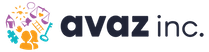Children exposed to more language experiences during early childhood have been found to develop better vocabulary and processing skills. This reiterates the significance of early intervention. When you pick the best communication apps for Autism, they act as excellent early intervention tools for facilitating communication in young children with complex communication needs.


Once you have decided to use high-tech AAC for your child, comes the task of choosing the best communication app. Every app might look the same at first glance. But, on further investigation, you may notice key differences in the features. To help you make an educated choice, we’ve compiled a few points to consider before purchasing a communication app-
Is Learning How to Use the App Easy?
See if the AAC app has built-in tutorials aimed at teaching parents how to use AAC. This is an important feature because parent/communication partner education is vital to ensure the effective use of AAC.
Parents/caregivers of children with special needs can have their hands full with their responsibilities. A well-planned tutorial can provide guidance and increase comfort levels with app use. The parent’s comfort in using the app can, in turn, encourage the child to use it consistently.
Does it Have a Low Tech Version?
Many parents can overlook the importance of this feature. However, using low-tech solutions along with a high-tech one can make sure that the child has access to AAC at all times.
For example, if your child likes playing basketball, carrying an iPad or an Android tablet while playing the sport is not feasible. So, you can give them picture cards for requesting help going to the bathroom or to communicate that they need a break. Choose apps that have a print feature with which you can take a printout of your child’s customized vocabulary instantaneously from the app and create these cards.
Does it make Communication Effortless?
Visit the app maker’s website and learn about whether there was any research involved during their development process. Here are a few things to look for:
- Core Words:
Core vocabulary in any language is the small set of words that are used for about 80% of communication. Since core words are the most commonly used, the child can easily form sentences and convey their messages once they are familiar with them. Check whether the app has easy access to core vocabulary because it can determine the speed of communication.
- Keyboard Mode:
When getting started with communication apps, some children with Autism can communicate only through pictures, while others may be comfortable with typing. So, it is preferable to have an app that has both a picture and a keyboard mode. Because this will help the child communicating through pictures make a smooth transition to typing words.
Using images without captions, and then gradually changing the settings to display only text can help in the child making the transition. You can also choose to include pictures in the text mode until the child gets comfortable with using only text. Make sure the app allows you to easily toggle between picture and keyboard mode.
- Prediction:
The phrase-level prediction feature allows the user to convey their messages quicker. Prediction can be chosen for the current word, the next word, or both. You can also choose to change the delay of prediction according to your requirements.
Phonetic match is a very useful feature that ignores spelling errors and predicts words based on the phonetic sound. So, as the child types ‘cuki’, the words ‘cookies’, ‘cucumber, and ‘cook’ will be predicted.


How Easy is it to Customize and Personalize?
Customization is important and can influence how comfortable the user is with the app. Each child has words that they need to use frequently, and those words should be easy to navigate to.
You should also be able to personalize the app by adding your own images or voice for icons. Getting relevant images from the web and adding multiple words or images at one go can also make personalization easier.
Does it Support the Child’s Progress?
Many children who start out with pictures soon get comfortable with the keyboard mode. Single-word communicators can expand their vocabulary and increase their sentence length. The app should, therefore, allow the child to grow and develop their communication skills.
Make sure that the child’s communication is not limited to only requests. The app must allow a wide range of communication pragmatics including commenting, protesting, expressing opinions, agreeing or disagreeing, and sharing their feelings.


There are several other features such as Remote Therapy and Analytics that can help monitor your child’s usage. So do take those into consideration as well.
Above all else, make sure you consult a Speech and Language Pathologist for a feature match before choosing an app. A well-built app can become your child’s best ally in their communication efforts. So, take your time to analyze the best communication apps for autism to pick the right one for your child.